비동기 처리란?
- 비동기(Asynchronous)
- 동기(Synchronous)의 반대개념
- 특정 코드의 실행이 완료되기 전에 다음 코드를 실행하는 것
- 특정 코드를 기다리지 않고 다음 코드가 실행되는 것
비동기 처리 예제
1
2
3
4
5
6
7
| console.log(1)
setTimeout(() => console.log(2),1000)
console.log(3)
// 1
// 3
// (1초 뒤) 2
|
해당 코드는 비동기 처리로 인해 코드의 순서인 1, 2, 3이 아니라 1, 3이 먼저 실행이 되고 1초 뒤에 2가 실행된다.
콜백
콜백 함수를 사용하면 원하는 순서인 1, 2, 3을 구현할 수 있다.
1
2
3
4
5
6
7
8
9
10
11
12
13
14
15
16
| function num2(callbackFunc){
setTimeout(() => {
console.log(2);
callbackFunc();
},1000)
}
console.log(1);
num2(function(){
console.log(3)
})
// 1
// (1초 뒤) 2
// 3
|
콜백 지옥
위의 예제처럼 콜백함수를 사용해서 비동기를 처리할 수 있지만 처리해야 하는 코드가 많아지면 들여쓰기가 깊어져 가독성도 떨어지고 수정도 어려워지는 콜백 지옥 현상(*)이 일어난다.
1
2
3
4
5
6
7
8
9
10
11
12
13
14
15
16
17
18
19
20
21
22
23
24
25
26
27
28
29
30
31
32
33
| function num2(callbackFunc){
setTimeout(() => {
console.log(2)
callbackFunc();
},1000)
}
function num3(callbackFunc){
setTimeout(() => {
console.log(3)
callbackFunc();
},1000)
}
function num4(callbackFunc){
setTimeout(() => {
console.log(4)
callbackFunc();
},1000)
}
console.log(1)
num2(function(){ // (*)
num3(function(){
num4(function(){
console.log('end')
})
})
})
// 1
// (1초 뒤) 2
// (1초 뒤) 3
// (1초 뒤) 4
// end
|
이를 해결하기 위해서는 함수를 분리해주면 해결된다.
1
2
3
4
5
6
7
8
9
10
11
12
13
14
15
16
17
18
19
20
21
22
23
24
25
26
27
| function num2(){
setTimeout(() => {
console.log(2)
num3();
},1000)
}
function num3(){
setTimeout(() => {
console.log(3)
num4();
},1000)
}
function num4(){
setTimeout(() => {
console.log(4)
console.log('end')
},1000)
}
console.log(1)
num2()
// 1
// (1초 뒤) 2
// (1초 뒤) 3
// (1초 뒤) 4
// end
|
이런 식으로 함수를 분리하면 콜백지옥 현상이 일어나지 않지만, 코드를 해석할 때 함수명을 계속 추적해야 한다는 단점이 있다.
그래서 ES6에서는 Promise와 Generator 등이 도입되었고, ES2017에서는 async/await가 도입되었다.
Promise
- 자바스크립트 비동기 처리에 사용되는 객체
- Promise는 대기(pending), 이행(fulfilled), 거부(rejected) 총 3가지의 상태를 가진다.
- Promise 객체는 state와 result, 2개의 프로퍼티를 가지고 있다.
- Promise 객체의 초기값은 state는 "pending", result는 undefined를 가진다.
- 인수로 넘겨준 콜백 중 하나를 반드시 호출해야 한다. (resolve, reject)
- resolve와 reject중 먼저 호출된 함수가 호출된다.
1
2
3
4
5
6
7
8
9
10
11
12
| let promise = new Promise(function(resolve, reject){
// resolve나 reject를 반드시 호출
})
console.log(promise);
// Promise 객체의 초기값
/*
{
state : "pending"
result: undefined
}
*/
|
resolve
- 일이 성공적으로 완료된 경우 결과와 함께 호출
- Promise 객체의 state는 "fulfilled", result는 해당 결과값으로 변한다.
1
2
3
4
5
6
7
8
9
10
11
12
| let promise = new Promise(function(resolve, reject){
resolve('성공!');
})
console.log(promise);
// resolve 호출 시의 Promise 객체
/*
{
state : "fulfilled"
result: "성공!"
}
*/
|
reject
- 에러 발생 시 에러 객체인 error와 함께 호출
- Promise 객체의 state는 "rejected", result는 해당 에러값으로 변한다.
1
2
3
4
5
6
7
8
9
10
11
12
13
| let promise = new Promise(function(resolve, reject){
reject(new Error('에러 발생!'));
})
console.log(promise);
// reject 호출 시의 Promise 객체
/*
{
state : "rejected"
result: "에러 발생!"
}
Error: 에러 발생!
*/
|
then
- 첫 번째 인수는 이행(성공)됐을 경우 실행, 두 번째 인수는 거부(에러)됐을 경우 실행
1
2
3
4
| promise.then(
function(result){/* result를 다룸 */},
function(error){/* error를 다룸 */}
)
|
- 이행(성공)된 경우
1
2
3
4
5
6
7
8
| let promise = new Promise(function(resolve, reject) {
resolve("성공!")
});
promise.then(
result => console.log(result), // "성공"
error => console.log(error) // 실행되지 않음
);
|
- 거부(에러)된 경우
1
2
3
4
5
6
7
8
| let promise = new Promise(function(resolve, reject) {
reject(new Error('에러 발생!'));
});
promise.then(
result => console.log(result), // 실행되지 않음
error => console.log(error) // Error: 에러 발생!
);
|
catch
- 에러가 발생한 경우만 다룰 경우 사용
- then의 두 번째 인수와 동일
1
2
3
4
5
6
7
| let promise = new Promise(function(resolve, reject) {
reject(new Error('에러 발생!'));
});
promise.catch(
error => console.log(error) // Error: 에러 발생!
);
|
finally
1
2
3
4
5
6
7
8
9
10
11
12
13
14
15
| // 이행(성공)된 경우
let promise = new Promise(function(resolve, reject) {
resolve('성공!');
});
promise
.finally(() => console.log('실행!'))
.then(
result => console.log(result),
error => console.log(error) // 실행되지 않음
);
// 실행!
// 성공!
|
1
2
3
4
5
6
7
8
9
10
11
12
13
14
15
| // 거부(에러)된 경우
let promise = new Promise(function(resolve, reject) {
reject(new Error('에러 발생!'));
});
promise
.finally(() => console.log('실행!'))
.then(
result => console.log(result), // 실행되지 않음
error => console.log(error)
);
// 실행!
// Error: 에러 발생!
|
Promise 체이닝
- Promise의 결과값이 then 핸들러의 체인(사슬)을 통해 전달되는 것
1
2
3
4
5
6
7
8
9
10
11
12
| new Promise(function(resolve, reject) {
resolve(1);
}).then(function(result){
console.log(result); // 1
return result * 2;
}).then(function(result){
console.log(result); // 2
return result * 2;
}).then(function(result){
console.log(result); // 4
return result * 2;
});
|
- fetch를 사용하는 경우 자주 사용된다.
1
2
3
4
5
6
7
| fetch('https://ko.javascript.info/article/promise-chaining/user.json')
.then(function(res){
return res.json() // JSON으로 파싱
})
.then(function(user){
console.log(user.name) // iliakan
})
|
Promise 메서드
Promise.all
- 요소 전체가 Promise인 배열을 받아 새로운 Promise를 반환하는 메서드
- 모든 Promise가 이행될 때까지 기다렸다가 결과값을 반환한다.
- Promise.all에 전달되는 값이 하나라도 거부되면 반환하는 값은 에러와 함께 거부되고 나머지 결과는 무시된다.
1
2
3
4
5
6
7
8
9
10
11
12
13
14
15
16
17
18
| let urls = [
'https://api.github.com/users/iliakan',
'https://api.github.com/users/remy',
'https://api.github.com/users/jeresig'
];
let requests = urls.map(url => fetch(url));
console.log('requests',requests); // [Promise, Promise, Promise]
Promise.all(requests)
.then(responses => responses.forEach(
response => console.log(`${response.url}: ${response.status}`)
));
// https://api.github.com/users/iliakan: 200
// https://api.github.com/users/remy: 200
// https://api.github.com/users/jeresig: 200
|
Promise.race
- all과 비슷하지만 먼저 처리되는 Promise의 값 또는 에러를 반환한다.
- race = 경주
1
2
3
4
5
| Promise.race([
new Promise((resolve, reject) => setTimeout(() => resolve(1), 1000)),
new Promise((resolve, reject) => setTimeout(() => reject(new Error("에러 발생!")), 2000)),
new Promise((resolve, reject) => setTimeout(() => resolve(3), 3000))
]).then(console.log); // 1
|
async/await
- async/await를 사용하면 Promise를 더욱 편리하게 사용할 수 있다.
async
- 함수 앞에 위치한다.
- async를 추가한 함수는 await를 사용할 수 있다.
- async를 추가한 함수는 항상 Promise를 반환한다.
1
2
3
4
5
6
| async function func(){
return '반환값!';
}
console.log(func()); // Promise {...}
func().then(res => console.log(res)) // '반환값!'
|
await
- async 함수 안에서만 동작한다.
- Promise가 처리될 때까지 기다린 뒤 결과를 반환한다. (await = 기다리다)
1
2
3
4
5
6
7
8
9
10
11
12
| // 이행(성공)된 경우
async function func() {
try {
let response = await fetch('https://ko.javascript.info/article/promise-chaining/user.json');
let user = await response.json();
console.log(user) // {name: "iliakan", isAdmin: true}
} catch(err) {
console.log(err); // 실행되지 않음
}
}
func();
|
1
2
3
4
5
6
7
8
9
10
11
12
| // 거부(에러)된 경우
async function func() {
try {
let response = await fetch('http://유효하지-않은-url');
let user = await response.json();
console.log(user) // 실행되지 않음
} catch(err) {
console.log(err); // TypeError: Failed to fetch
}
}
func();
|
참고
https://ko.javascript.info/async
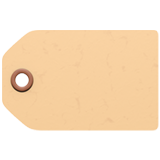 Javascript
Javascript